Waiter, a drink
The mBots get to work.
Someone at table 3 calls the waiter for a drink. No problem, the mBot will bring it to the right table.
You have 50 minutes to program your robot.
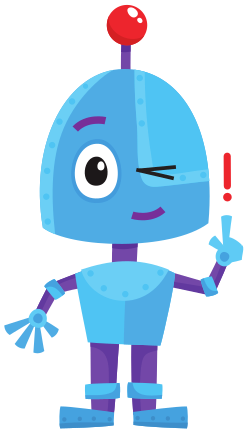
What you learn:
- Measure how far an object is removed from the mBot.
- Send messages to a different mBot.
- React to different messages from another mBot.
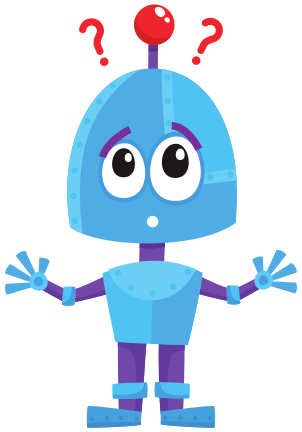
What you need






STEP 1
STEP 2
STEP 3
STEP 4
STEP 5
Extra
You can add as many assignments as you’d like. We’ll list a few, but try to use your imagination.
- Make multiple mBots react to the messages.
- Add lights and sounds when you drop off the drink.
- Let it complete a difficult course.
- Make the mBots clean up.
- ...
Have fun !!!
